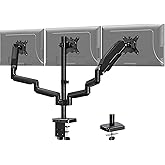Monoprice Triple Monitor Gas Spring Mount - for up to 32" Screens, Fully Adjustable Center Mount high-Strength Steel and Aluminum Structural Components - Workstream Collection
We don't know when or if this item will be back in stock.
| Mounting Type | Tabletop Mount |
| Movement Type | Tilt |
| Brand | Monoprice |
| Material | Aluminum, Alloy Steel |
| Maximum Compatible Size | 32 Inches |
| Color | Black |
| Minimum Compatible Size | 13 Inches |
| Compatible Devices | Monitor |
| Maximum Tilt Angle | 15 Degrees |
| Global Trade Identification Number | 00889028069141 |
About this item
- Full Motion: Adjustments are easy to make thanks to the counterbalanced gas-spring arms. Effortlessly raise, lower, pull, push, and adjust your monitors with gas-spring assistance for the perfect working position and most comfortable viewing angle. Extra arm segments provide more adjustability and positioning options.
- Easy Setup: Organize your workspace and clear desk space by raising your monitors off the desk surface. Setup is quick and easy using the included edge clamp or grommet mount.
- Supports Most 32" Monitors: The arms support monitors weighing between 2.2 and 15.4 lbs. each and work best with screens up to 32" in size. The high-strength steel and aluminum structural components guarantee durable quality.
- Quality at a Fair Price: Monoprice's rugged design and rigid quality control standards deliver high quality products at fair prices.
- Service & Support : You're never on your own with Monoprice products! We have a full team of friendly and knowledgeable technicians available to answer your questions, both before and after your purchase.
Customers also viewed these products
Top Brand: Monoprice
Compare with similar items
This Item  Monoprice Triple Monitor Gas Spring Mount - for up to 32" Screens, Fully Adjustable Center Mount high-Strength Steel and Aluminum Structural Components - Workstream Collection | Recommendations | |||||
Try again! Added to Cart Add to cart | Try again! Added to Cart Add to cart | Try again! Added to Cart Add to cart | Try again! Added to Cart Add to cart | Try again! Added to Cart Add to cart | ||
| Price | Currently unavailable. | $129.99$129.99 | $139.99$139.99 | $119.99$119.99 | $109.99$109.99 | $109.97$109.97 |
| Delivery | — | Get it as soon as Monday, Feb 24 | Get it as soon as Monday, Feb 24 | Get it as soon as Monday, Feb 24 | Get it as soon as Monday, Feb 24 | Get it as soon as Monday, Feb 24 |
| Customer Ratings | ||||||
| Sold By | — | OHOPE | OHOPE | V I V O | HIPPOFLEX | EVEO |
| max compatible size | 32 inches | 32 inches | 32 inches | 32 inches | 32 inches | 32 inches |
| min compatible size | 13 inches | 13 inches | 13 inches | 17 inches | 13 inches | 14 inches |
| mounting type | Tabletop Mount | Tabletop Mount | Tabletop Mount | Tabletop Mount | Tabletop Mount | Tabletop Mount |
| movement type | Tilt | Rotate, Swivel, Tilt, Articulating | Tilt, Articulating, Rotate | Articulating | Articulating | Swivel |
| maximum tilt angle | 15 degrees | 90 degrees | 90 degrees | 90 degrees | 90 degrees | 90 degrees |
| material | Alloy Steel, Aluminum | Aluminum | Aluminum, Iron | Alloy Steel | Metal | Metal |
| compatible devices | Monitor | Monitor | Monitor | Monitor | Monitor | Monitor, Television, Screens |
From the manufacturer



Create Your Perfect Workstation
With Full Range of Motion and multiple adjustment options, you can free up your valuable workspace and easily create your perfect workstation.
- This version is best for full adjustability and if locking a home center screen is not as important as having maximum flexibility.
Monoprice Triple Monitor Gas Spring Mount for up to 32" Screens, Fully Adjustable Center Mount
Workstream Collection
Get your screens at the most comfortable viewing position to help reduce eye, neck, and shoulder strain. The counterbalanced gas-spring arms are the most adjustable mounts available and allow for easy and smooth movement in any direction, including height adjustment up and down, forward and back, monitor tilt, swivel, and rotation for ideal ergonomic alignment.
- This version is designed for monitors with up to 32" screens.
- It has three fully adjustable gas spring arms for easy movement and adjustment of the screens.


Product information
| Product Dimensions | 20.4 x 15 x 9.7 inches |
|---|---|
| Item Weight | 1.83 pounds |
| ASIN | B07BBWZ8WX |
| Item model number | 129407 |
| Customer Reviews |
4.2 out of 5 stars |
| Best Sellers Rank | #1,572 in Computer Monitor Arms |
| Date First Available | March 9, 2018 |
| Manufacturer | Monoprice |
Feedback

Monoprice Triple Monitor Gas Spring Mount - for up to 32" Screens, Fully Adjustable Center Mount high-Strength Steel and Aluminum Structural Components - Workstream Collection
Share:
Found a lower price? Let us know. Although we can't match every price reported, we'll use your feedback to ensure that our prices remain competitive.
Where did you see a lower price?
Fields with an asterisk * are required
Looking for specific info?
What's in the box
Product Description
Get your screens at the most comfortable viewing position to help reduce eye, neck, and shoulder strain. The counterbalanced gas-spring arms are the most adjustable mounts available and allow for easy and smooth movement in any direction, including height adjustment up and down, forward and back, monitor tilt, swivel, and rotation for ideal ergonomic alignment. This version is designed for monitors with up to 32" screens. It has three fully adjustable gas spring arms for easy movement and adjustment of the screens. This version is best for full adjustability and if locking a home center screen is not as important as having maximum flexibility.
Customer reviews
Customer Reviews, including Product Star Ratings help customers to learn more about the product and decide whether it is the right product for them.
To calculate the overall star rating and percentage breakdown by star, we don’t use a simple average. Instead, our system considers things like how recent a review is and if the reviewer bought the item on Amazon. It also analyzed reviews to verify trustworthiness.
Learn more how customers reviews work on AmazonCustomers say
Customers find the flat screen display mount functional and suitable for mounting large monitors. It's sturdy and can hold 3 monitors up to 32 inches. The mount is adjustable and comes with comprehensive instructions. They mention it's easy to set up and includes everything needed for installation.
AI-generated from the text of customer reviews
Customers like the flat screen display mount's functionality. It works well, is sturdy, and easy to install. Some tweaks can be difficult but worth it for their sanity.
"INITIAL THOUGTS 1/13/22: Overall the stand works well, and frees up a lot of space on my desk...." Read more
"...This works good enough just beware if you have an Ikea table. It will bend the table from the weight of the monitors not the arms fault...." Read more
"...Amazon replaced and the new one had all parts. Overall pretty good. I have 3 27" monitors on mine...." Read more
"...It is very sturdy and versatile because all three mounting points are adjustable...." Read more
Customers like the monitor size. They say it holds their 28-inch 4K monitor, 27-inch gaming monitor, and 24-inch monitor just fine. The stand holds the monitors and seems fairly sturdy. It mounts on to the existing desk easily. While it's better for smaller monitors, the triple monitor mount with flexibility for all 3 monitors has a nice range of monitor configurations and the arm supports the monitor well.
"...It is able to hold my 2 27" ACER XF270 monitors, and a 24" HP monitor very comfortably. See below for detailed review and notes upon setting it up...." Read more
"...This turned out not to be a problem as the arm supports the monitor well...." Read more
"...I knew I had space for the clamp, and it fits very snug. The adjustments do seem to work best if you can reach them from behind...." Read more
"Wow, this is built to mount 3 large monitors with ease. In my case, 3 27" screens without any doubt of stability and dead on adjustability...." Read more
Customers appreciate the sturdy and strong build quality of the flat screen display mount. It can handle heavy monitors, providing stability and adjustability.
"...The Good: The stand holds the monitors, and seems fairly sturdy/stiff while still being able to easily adjust without having to loosen the..." Read more
"...I've saved the clamp for some other use as it's the strongest desk clamp I've ever seen - I'll find a another use for it!..." Read more
"...This mount is very strong. I had to do 3 half turns on the spring tension in order to support the outer displays & once done, there was no movement...." Read more
"...In my case, 3 27" screens without any doubt of stability and dead on adjustability. What a pleasure to assemble it...." Read more
Customers like the adjustability of the flat screen display mount. They say it's sturdy and has adjustable center monitor, gas cylinders in each arm, and three mounting points. The adjustments seem to work best if you can reach them from behind, and the actual arm that supports full positioning.
"...monitors, and seems fairly sturdy/stiff while still being able to easily adjust without having to loosen the tension in any of the joints...." Read more
"...The gas cylinder in each arm is adjustable with a provided allen wrench, and with the heavy monitor dialed in I could have adjusted it farther...." Read more
"...The adjustments do seem to work best if you can reach them from behind...." Read more
"...In my case, 3 27" screens without any doubt of stability and dead on adjustability. What a pleasure to assemble it...." Read more
Customers find the flat screen display mount easy to set up and modify. It comes with comprehensive instructions and includes everything needed to install and configure the mount, including allen wrenches. The mount can be mounted on existing desks easily.
"...The mount includes everything you need to install and configure the mount: allen wrenches, a wrench for the through-hole bolts, the desk clamp &..." Read more
"...Assembly wasn't very difficult, and by default, all of my monitors made the arms sag down slowly...." Read more
"...What a pleasure to assemble it. So much better than the 2 monitor mounts we have all over the office." Read more
"...This monitor arm fit the bill, mounted on to the existing desk easily. I appreciated the clamp mount with dual fasteners...." Read more
Customers like the monitor mount quality. They say it looks good, has great monitor arms, and has great cable management. Some mention it's better than the two monitor mounts they have all over the office.
"...What a pleasure to assemble it. So much better than the 2 monitor mounts we have all over the office." Read more
"This is the best triple monitor mount that you can buy on the market period...." Read more
"It’s amazing amazing stand. Works perfectly and has great cable management" Read more
"Item is very good and good service" Read more
Customers appreciate the product's design. They find it solid, well-made, and flexible. The center-post design offers an added benefit.
"...One added benefit of the center-post design that I realized only after I installed the mount is that you can clamp other things to the post with "..." Read more
"...Works great, and appears to be a very well made product!" Read more
"I installed two 23" monitors and one 32" and looks good together." Read more
"Outstanding Monitor Arm !..." Read more
Reviews with images
Not for shallow desk or tight space... get the fixed version instead!
Top reviews from the United States
There was a problem filtering reviews right now. Please try again later.
- Reviewed in the United States on January 13, 2022Style: Full MotionVerified PurchaseINITIAL THOUGTS 1/13/22:
Overall the stand works well, and frees up a lot of space on my desk. It is able to hold my 2 27" ACER XF270 monitors, and a 24" HP monitor very comfortably. See below for detailed review and notes upon setting it up. All in all, set-up took around 45 minutes for the stand/monitors themselves, and around 2 hours to run all the cables and such due to me not really having access to the back of my desk.
The Good:
The stand holds the monitors, and seems fairly sturdy/stiff while still being able to easily adjust without having to loosen the tension in any of the joints.
The Bad:
The built in cable management is somewhat small. I have both a work computer, and a home computer that I switch between on these monitors. The combined 2 display cords, and power cord for each monitor have a pretty snug fit in the lower arms as they have smaller channels.
I don't think that the joint that has the VESA mount on it would actually support 15 pounds, as my monitors are lighter than that and it was a struggle to get it tight enough for them not to slowly droop. The spring itself seems plenty capable though.
Also, this is advertised for screens up to 32", but I don't see there being much movement if you have 32" screens. You would probably be locked into one option unless you had one rotated in portrait mode. Additionally, I believe the outer 32" screens would not be angled inwards, which is not a problem for everyone, but something that I personally like to have. This is also dependent on the size of your screens bevels. YMMV.
The Ugly:
Set-up is....a pain. Keep in mind that these arms rotate about 3 pivot points depending on the arm. It became a very annoying process of folding an unfolding to be able to get the monitors where I wanted them to be. This might have been easier if I had access to the back of my desk, as my desk is up against a wall as I imagine most people's are. But I can't really take points off the review for set-up, as I think anything like this is going to have some of those frustrations.
Notes:
You may want to buy longer display and/or power cables to accommodate the cables running along the arm itself, before it goes to your computer. Unless you have your computer directly behind the mount itself, the cables will probably not reach for one side or the other if you have the standard 6' cables. The power cables will definitely not reach to the floor if that is where your power strip is.
- Reviewed in the United States on August 26, 2024Style: FixedVerified PurchaseHave a triple monitor setup and was trying to find a solution. This works good enough just beware if you have an Ikea table. It will bend the table from the weight of the monitors not the arms fault. I ended up using small wood to reinforce the desk where this arm clamps on to
- Reviewed in the United States on May 18, 2020Style: FixedVerified PurchaseTL;DR - buy this mount!
I bought this mount when I added a 3rd monitor to my system. Here's why I choose this style (with adjustable side arms as opposed to a horizontal bar).
The new 4K monitor is my main display, and my two older 1920x1280's are deployed to either side. One thing you must consider when adding monitors in a horizontal array is vertical alignment. If you're starting from scratch with new monitors this isn't a problem as your monitors will all be the same and thus align identically.
But if you've added monitors to your system piecemeal as I have, they will not be the same and their VESA mounts may not be centered from top to bottom. Thus, if you get one of the mounts using a horizontal bar the vertical centers of your monitors may not align (causing my OCD to trigger continuously 😊).
I looked at several brands with a floating arm design. My main criteria was stability - once I put a monitor where I wanted it, it needed to stay there. Ideally, the arms would lock in place once adjusted, but I couldn't find something in my price range with that feature. Based on reviews from various sources I picked this brand, and as it turns out the locks were not necessary.
Although I didn't realize it at the time, my oldest monitor is a pound or two heavier than the rated weight for the arms. This turned out not to be a problem as the arm supports the monitor well. The gas cylinder in each arm is adjustable with a provided allen wrench, and with the heavy monitor dialed in I could have adjusted it farther. The system used to route/hide the cables is well designed. The mount includes everything you need to install and configure the mount: allen wrenches, a wrench for the through-hole bolts, the desk clamp & associated bits.
I installed the mount via the supplied through-hole bolts rather than by using the desk clamp. I've saved the clamp for some other use as it's the strongest desk clamp I've ever seen - I'll find a another use for it! Had I used it rather than bolting the mount through the desk I have no doubt the installation would have been as solid.
One added benefit of the center-post design that I realized only after I installed the mount is that you can clamp other things to the post with "claw clamps". For example, I've clamped my mic arm onto the top of the post so I can position my mic exactly where I want it, hanging above my main monitor and adjustable with a touch. Not having a webcam, I found I could use my Panasonic FZ300 for that purpose. For under $20, I've ordered a claw clamp kit (https://smile.amazon.com/gp/product/B07GMZRT7L/ref=ppx_yo_dt_b_asin_title_o02_s00?ie=UTF8&psc=1) which will allow me to attach the camera exactly where I want it.
Recommended!
- Reviewed in the United States on September 23, 2020Style: Full MotionVerified PurchaseI have a corner desk and got this. I knew I had space for the clamp, and it fits very snug. The adjustments do seem to work best if you can reach them from behind.
Assembly wasn't very difficult, and by default, all of my monitors made the arms sag down slowly. Adjusting the strength with the included wrench seems mandatory to match piston strength. Once this is done all adjustments work like you would expect.
I have 3 24inch monitors. They are 21.5 inches wide, and in a corner desk setup with a natural 3 monitor curve, they BARELY fit, I would say it's almost a minimum! This is best the side arms reach their distance limit. The advertised 32inch monitor max must only be for a setup where the center monitor is all the way back against the pole, or you use a 2 tiered setup with monitors on top.
This is still 5 stars for me, because when I upgrade to larger monitors, I will be drilling holes in my desk to use the included optional mount. It does look like you can mount this directly into a wall if you wish, but you will need your own screws from the looks of things.
Top reviews from other countries
 Victor JReviewed in Canada on May 2, 2021
Victor JReviewed in Canada on May 2, 20215.0 out of 5 stars Don't know what is sturdy until you buy this.
Style: Full MotionVerified PurchaseI used to purchase mounts that are $100-200 range to not break the bank. Saw this, decided to get it and was very, very surprised.
Sturdy, holds my 29" Ultrawide perfectly fine. Tried on my 32", 4K and was fine as well.
This thing is a tank, If I could give 11/10 I would. If anyone needs a triple mount, this is the one.
 RyanReviewed in Singapore on August 27, 2022
RyanReviewed in Singapore on August 27, 20224.0 out of 5 stars Solid mount with a few things to note
Style: Full MotionVerified PurchaseThis is quite a solid triple mount - almost 5 stars, however a few things to take note of before you purchase, which slightly reduce it to 4.5 stars for me. Please note that I have not had this mount long enough to measure noticeable sag or long-term use patterns yet, this is a day 2 review:
(Please note that I have only tried a triple landscape configuration with this mount, I am not aware of any other configs to comment on)
Some general observations:
1. To fully unlock value from this mount, use it with 27inch monitors or below. Even at 27in, it is quite a lot of maneuvering to get the 3 monitors angled right. I Can imagine that that 32in it would be very difficult to angle anything other than flat or almost flat between the monitors
2. The gas struts can support the weight of heavy monitors (my monitors are 3xLG 27inch 27GN950 at ~7kg) however you have to rotate the adjusted nut counter-clockwise quite a lot to get the right resistance
3. The base and arms are quite sturdy and fit well, there are no complaints. The base mount is also quite sturdy and well-designed
4. Once everything is set up, expect to spend a good hour getting the displays to line up, as you have to play with all the joints in the arms to get the angles right. Also expect the whole setup to protrude into your desk at least 30cm, so make sure your desk has a depth of at least 70cm, preferably 80cm (I got the full motion model, the fixed model might be more forgiving)
Now onto my two negatives that make this a 4-4.5-star for me:
5. You need a lot of tinkering and elbow grease to get this mount right. Especially the coupling between the arms and the monitor is quite weak to begin with and you have to tighten a screw to get the monitors to not sag facing down. However, turning this screw to the right level is EXTREMELY hard. I am an almost 90kg male and I had to put all my strength into it. I can imagine this could be a challenge for some
6. Another negative is that once everything is tightened down, the smallest bump may put the monitors out of alignment and you have to align everything all over again. Be careful when moving around the setup and don't bump into the table too much
Overall given the first impressions I would buy this again, Despite the challenges it is difficult to find anything much better. The other archetype to consider is the fixed setups like the VIVO that are cheaper and potentially less prone to falling out of alignment, but I have heard those have a sagging issue as the metal fatigues overtime. So there are always compromises to deal with
Hope this review is helpful
 This is quite a solid triple mount - almost 5 stars, however a few things to take note of before you purchase, which slightly reduce it to 4.5 stars for me. Please note that I have not had this mount long enough to measure noticeable sag or long-term use patterns yet, this is a day 2 review:4.0 out of 5 stars
This is quite a solid triple mount - almost 5 stars, however a few things to take note of before you purchase, which slightly reduce it to 4.5 stars for me. Please note that I have not had this mount long enough to measure noticeable sag or long-term use patterns yet, this is a day 2 review:4.0 out of 5 stars Ryan
RyanSolid mount with a few things to note
Reviewed in Singapore on August 27, 2022
(Please note that I have only tried a triple landscape configuration with this mount, I am not aware of any other configs to comment on)
Some general observations:
1. To fully unlock value from this mount, use it with 27inch monitors or below. Even at 27in, it is quite a lot of maneuvering to get the 3 monitors angled right. I Can imagine that that 32in it would be very difficult to angle anything other than flat or almost flat between the monitors
2. The gas struts can support the weight of heavy monitors (my monitors are 3xLG 27inch 27GN950 at ~7kg) however you have to rotate the adjusted nut counter-clockwise quite a lot to get the right resistance
3. The base and arms are quite sturdy and fit well, there are no complaints. The base mount is also quite sturdy and well-designed
4. Once everything is set up, expect to spend a good hour getting the displays to line up, as you have to play with all the joints in the arms to get the angles right. Also expect the whole setup to protrude into your desk at least 30cm, so make sure your desk has a depth of at least 70cm, preferably 80cm (I got the full motion model, the fixed model might be more forgiving)
Now onto my two negatives that make this a 4-4.5-star for me:
5. You need a lot of tinkering and elbow grease to get this mount right. Especially the coupling between the arms and the monitor is quite weak to begin with and you have to tighten a screw to get the monitors to not sag facing down. However, turning this screw to the right level is EXTREMELY hard. I am an almost 90kg male and I had to put all my strength into it. I can imagine this could be a challenge for some
6. Another negative is that once everything is tightened down, the smallest bump may put the monitors out of alignment and you have to align everything all over again. Be careful when moving around the setup and don't bump into the table too much
Overall given the first impressions I would buy this again, Despite the challenges it is difficult to find anything much better. The other archetype to consider is the fixed setups like the VIVO that are cheaper and potentially less prone to falling out of alignment, but I have heard those have a sagging issue as the metal fatigues overtime. So there are always compromises to deal with
Hope this review is helpful
Images in this review
 Matt ForteReviewed in Australia on August 23, 2021
Matt ForteReviewed in Australia on August 23, 20215.0 out of 5 stars Best Bracket EVER!
Style: Full MotionVerified PurchaseFull motion on all arms is fantastic!
You have the option to mount it to the desk with the clamp or mount it via drilling into the desk.
This bracket is super sturdy with no issues with holding all three monitors!
You can adjust each arms gas strut strength too.
I am using the current setup (left to right 3x 27inch) Portrait, Landscape and Landscape. This monitor bracket fits the monitors beautifully!
 PuckReviewed in Australia on July 31, 2021
PuckReviewed in Australia on July 31, 20215.0 out of 5 stars Best decision I have made for my PC setup.
Style: FixedVerified PurchaseThis Mount gave me back so much room on my desk!!
The gas arms hold my 2x 24inch monitors with no issue at all, they do not shake either at the slightest movement which is awesome.
The center mount holding my 27inch monitor is also perfectly holding the weight with no shake issues.
Really easy to install and the instructions are super easy to follow.
Also the cable management system has made it look like I dont even have cables plugged in.
 adamReviewed in the United Kingdom on October 15, 2020
adamReviewed in the United Kingdom on October 15, 20203.0 out of 5 stars It is not for 32" Screens
Style: Full MotionVerified PurchaseIt is good stand but not for 32" screens. I use 2x 30ich screens and one 28inch in pivot mode. But it is very hard to adjusts screens for my need. It is for maximum 24-inch screen in my opinion.